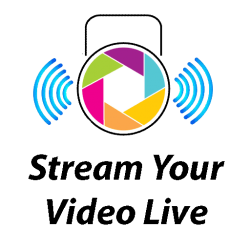Views: 427
Are you looking to take your live stream video presentations to the next level? Do you want to engage your audience, maintain their interest, and deliver a polished and professional video stream? Incorporating B-roll footage into your live stream video presentations can be the key to achieving these goals. In this comprehensive guide, we’ll explore the importance of B-roll, how to shoot and incorporate it effectively, and how Stream-It, a full-service video production company, can assist you in enhancing your streaming video recordings and editing.
What is B-Roll?
B-roll, also known as supplemental or secondary footage, is the additional video content that complements your primary or A-roll footage. While the A-roll typically consists of your main subject or speaker, the B-roll includes various shots, scenes, and visuals that help tell your story, provide context, and add visual interest to your live stream video presentation.
The Importance of B-Roll
Incorporating B-roll into your live stream video presentation offers several significant benefits:
- Enhanced Engagement: B-roll footage can captivate your audience and maintain their interest throughout your presentation. It adds variety and excitement to your stream, preventing viewers from getting bored.
- Visual Storytelling: B-roll allows you to tell a more compelling story. You can show rather than just tell, making your content more engaging and memorable.
- Professionalism: Adding B-roll demonstrates a higher level of production quality. It shows that you’ve put thought and effort into your presentation, making it more appealing to your viewers.
- Context and Clarity: B-roll can provide context to your main content, helping your audience better understand your message. It can also be used to illustrate examples or provide visual support for your talking points.
Now that we understand the importance of B-roll, let’s dive into the process of shooting and incorporating it effectively into your live stream video presentations.
Shooting Effective B-Roll
To ensure your B-roll enhances your live stream video presentation, it’s crucial to shoot it effectively. Here are some tips to consider:
1. Plan Ahead
Before you start shooting B-roll, plan your shots. Identify the key moments or visuals you want to capture to complement your A-roll. Create a shot list or storyboard to guide your shooting process.

2. Use High-Quality Equipment
Quality matters. Ensure you have the right equipment, including a good camera, stable tripod, and appropriate lighting. High-resolution B-roll footage will look more professional and engaging.
3. Variety of Shots
Capture a variety of shots, including wide shots, close-ups, and medium shots. This variety will give you options during the editing process and make your presentation more visually dynamic.
4. Smooth Camera Movements
Use smooth camera movements, such as pans, tilts, and tracking shots, to add cinematic flair to your B-roll. Avoid shaky footage, as it can distract from the overall quality of your presentation.
5. Capture Relevant Details
Focus on capturing details that relate to your main content. These could be product close-ups, audience reactions, or location shots that provide context.
6. Audio Considerations
Pay attention to audio when shooting B-roll. While your main audio will come from your A-roll, having clean and synchronized audio in your B-roll can improve the overall viewing experience.
Incorporating B-Roll into Your Live Stream
Once you’ve shot your B-roll footage, it’s time to incorporate it seamlessly into your live stream video presentation. Here are the steps to follow:
1. Organize Your Footage
Before you start editing, organize your B-roll footage. Create folders or bins for different types of shots or scenes, making it easier to locate the footage you need.
2. Choose the Right Moments
Select B-roll footage that enhances your narrative or reinforces your message. Avoid overloading your presentation with B-roll; instead, use it strategically at key points.
3. Timing and Transitions
Pay attention to the timing of your B-roll inserts. Transition smoothly between your A-roll and B-roll using cuts, fades, or other transition effects. Ensure that the B-roll doesn’t disrupt the flow of your presentation.
4. Maintain a Consistent Style
Maintain a consistent style and tone throughout your live stream video presentation. Ensure that your B-roll footage complements your A-roll and doesn’t feel out of place.
5. Narration and Voiceovers
Consider adding narration or voiceovers to provide context or explanations for your B-roll footage. This can help your audience understand the significance of what they’re seeing.
6. Test and Review
Before going live with your presentation, test the integration of your B-roll to ensure everything flows smoothly. Review your entire stream to identify any potential issues or areas for improvement.
Stream-It: Your Partner for Streaming Video Production
At Stream-It, we understand the intricacies of incorporating B-roll into live stream video presentations. As a full-service video production company, we offer extensive production equipment and experience to help you create compelling and engaging streams. Here’s how we can assist you:
1. Full-Service Studio and Location Production
We have the capabilities to handle both studio and location production for streaming video presentations. Whether you need a controlled studio environment or want to capture content on-site, we have the equipment and expertise to make it happen.
2. Custom Branding
We can customize all your video productions to align with your brand. Our team will work closely with you to ensure that your live stream video presentations reflect your brand identity and messaging.
3. Expertise in Streaming Video
Stream-It is well-versed in all aspects of location and studio production for streaming video presentations. We can advise you on the best practices for incorporating B-roll and other elements to create polished and engaging content.
4. Extensive Equipment
Our company is equipped with a wide range of professional-grade cameras, lighting, audio equipment, and editing tools. We have everything needed to capture and edit high-quality B-roll footage that enhances your live stream presentations.
As a full-service video company, Stream-It has worked with many families in the St. Louis area to create streaming videos. Whether you’re hosting virtual events, delivering online training, or engaging your audience through live streams, we have the expertise and resources to make your content stand out.
Incorporating B-roll into your live stream video presentation can elevate the quality of your content and keep your audience engaged. With Stream-It by your side, you can take your live streaming to the next level. Contact us today to discuss your streaming video production needs, and let us help you deliver outstanding live stream presentations that leave a lasting impression.