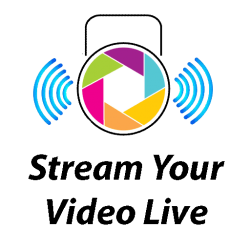Views: 1341
As decision-makers in the realm of photography and video production services, it’s crucial to understand the significance of integrating live video streaming into event strategies to enhance brand visibility, reach wider audiences, and create memorable experiences.
The Power of Live Video Streaming
Live video streaming enables real-time interaction and engagement, breaking down geographical barriers and allowing participants from around the globe to connect seamlessly. Whether it’s a corporate conference, product launch, or industry seminar, live streaming extends the reach of events beyond physical attendance, opening up opportunities for increased participation and audience engagement.
Enhancing Audience Engagement
Live video streaming fosters a sense of inclusivity by enabling remote viewers to participate in discussions, ask questions, and interact with speakers and fellow attendees in real-time. This interactive element not only enhances audience engagement but also provides valuable insights into viewer preferences and interests, allowing organizers to tailor content accordingly.
Extending Reach and Accessibility
By leveraging live video streaming technology, businesses and organizations can reach a global audience without the constraints of physical attendance. This expanded reach not only increases the visibility of events but also makes them more accessible to individuals who may not be able to attend in person due to geographical limitations or scheduling conflicts.
Creating Authentic Connections
Live video streaming humanizes events by capturing authentic moments and interactions, thereby fostering genuine connections between speakers, attendees, and brands. The immediacy and spontaneity of live streaming create a sense of intimacy and authenticity that resonates with audiences, driving deeper engagement and brand loyalty.
Key Considerations for Successful Live Video Streaming
While live video streaming offers numerous benefits, achieving success requires careful planning, execution, and expertise. As decision-makers responsible for photography and video production services, it’s essential to consider the following key factors:
High-Quality Production
Delivering a seamless live streaming experience requires high-quality production equipment and expertise. From professional cameras and audio equipment to lighting and post-production capabilities, investing in top-notch production resources ensures that your live streams are visually appealing, technically sound, and engaging for viewers.
Robust Technical Infrastructure
Reliable internet connectivity and robust technical infrastructure are fundamental to the success of live video streaming. Ensuring sufficient bandwidth, backup systems, and contingency plans minimizes the risk of technical glitches or interruptions, allowing for uninterrupted streaming and optimal viewer experience.
Audience Interaction
Facilitating audience interaction is critical for maximizing engagement during live streams. Incorporating interactive features such as live chat, polls, and Q&A sessions encourages participation and fosters a sense of community among viewers, enhancing the overall experience and driving viewer retention.
Content Strategy and Promotion
Developing a comprehensive content strategy and promotion plan is essential for maximizing the impact of live streaming events. From pre-event teasers and promotional campaigns to post-event highlights and repurposed content, strategic planning and promotion ensure that live streams reach the right audience at the right time, maximizing visibility and ROI.
Stream-It: Your Partner in Professional Video Production
At Stream-It, we understand the transformative power of live video streaming technology and are committed to helping businesses and organizations elevate their events to new heights. As a full-service professional commercial photography and video production company, we offer a comprehensive range of services tailored to meet diverse media requirements.
Our Services Include:
- Full-Service Studio and Location Video and Photography
- Editing and Post-Production
- Licensed Drone Pilots for Aerial Footage
- Customized Productions for Diverse Media Needs
- Repurposing of Photography and Video Branding
- Expertise in All File Types and Styles of Media
- Private Studio Lighting and Visual Setup
- Sound and Camera Operators
- Specialized Drones for Indoor Use
Experience the Stream-It Difference
With years of experience and a dedicated team of creative professionals, Stream-It is your trusted partner for all your video production needs. Whether you’re planning a corporate conference, marketing event, or promotional campaign, we have the expertise, equipment, and creative vision to bring your vision to life and ensure a flawless production from start to finish.
Innovate your events and transform your conferences with the power of live video streaming technology. Contact Stream-It today to learn more about our services and discover how we can help you create impactful and memorable experiences for your audience.
Empower your brand. Elevate your events. Experience the Stream-It difference.
Call Mike Haller at 314-913-5626 for further information on how our Stream-It Crew can help you at your next streaming event. Or email us: stlouisvideos@gmail.com